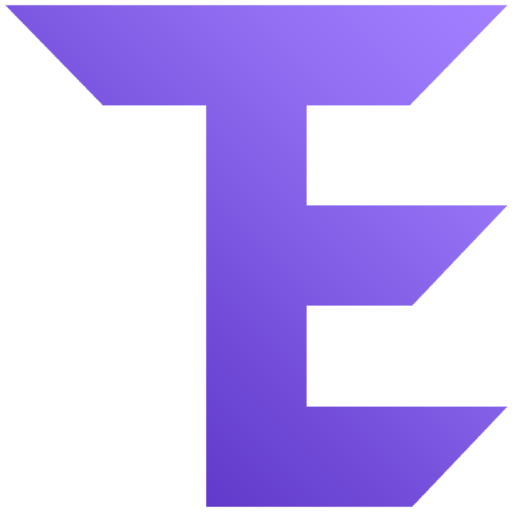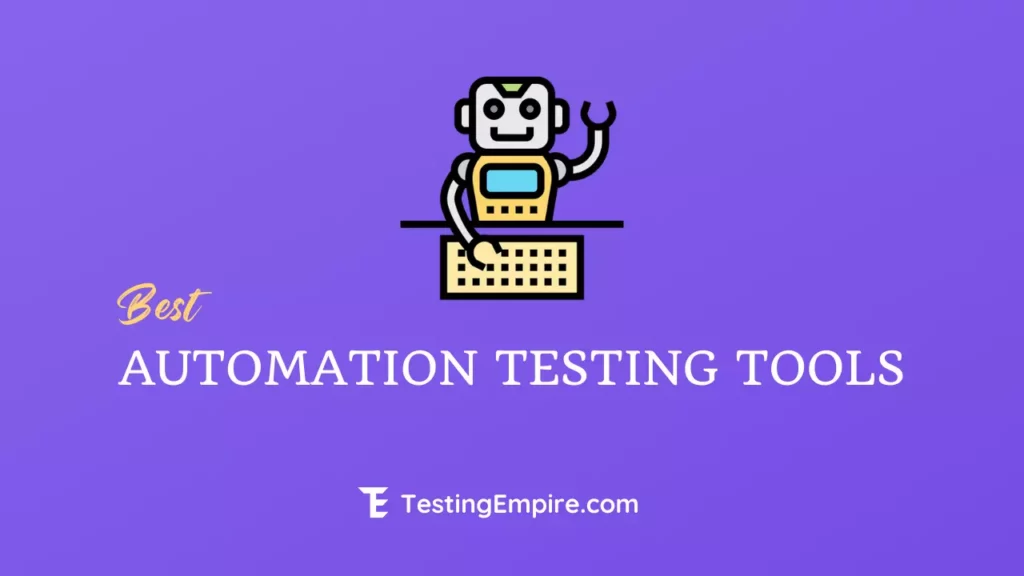
It’s not an easy task to find the best automation testing tools. There are a lot of factors that you need to take into consideration like your budget, skill set, and use cases.
Automation testing tools are a must-have in any tester’s arsenal. They allow testers to perform checks automatically, freeing up time to focus on more complex parts of the process.
In this article, we’ll explore some of the best automation testing tools available and how they can improve your workflow.
What is an Automation Testing Tool?
Automation testing tools can help the testing team to automate the testing process with less human intervention which leads to speed, reliable, efficient and accurate results. It is software that enables the team to execute repetitive and tedious test cases without the risk of human error.
It is important to know what you want to automate because the market is coming up with new automation tools every day. It ranges from free open-source software to premium-priced ones, from scripts to full programming languages to step recording, even codeless ones.
Why Automation Testing Tool is important?
- It can save a lot of time for both the testing and the development team.
- It gives the application better test coverage than manual testing.
- It performs execution for 24*7 without exhaustion.
- It improves the efficiency of the testing and gives faster feedback.
- It can help the team to execute non-functional test cases.
- It is not prone to human error, it provides utmost accuracy.
- It reduces the business expenses by providing a good ROI.
- It makes it easy to detect the defect in the early stage of the development cycle.
- It can support both functional and non-functional testing.
- It provides you with better insights with precise accurate value about where the test fails.
How to choose an Automation Testing Tool?
There are countless tools in the market for automation. For selecting the right tool for the project you have to identify the need of the tool in the project, research about different tools in the market, assess their cost and benefit and then make your decision.
Here are some pointers to help you choose your automation testing tool.
- It should be a versatile tool that includes functional testing, unit testing, load testing and more, so that if the priorities change we don’t have to look for another tool.
- It should contain proper training, documents, guidelines on how to use the software.
- It should provide extensive customer support when the team gets stuck.
- It should be easy to adapt and maintain.
- It should be compatible with different OS platforms and configurations.
- It should offer extensive test reports and analytics.
- It should not drain your budget by making you pay for features like compatibility add-ons, upgrades and support fees.
What are the advantages of an Automation Testing Tool?
- Automation tools can enhance the speed of your testing by 70% when compared to manual testing
- It proves you with deep and extensive test coverage for your software application.
- These tools can give you reliable results in far less time.
- It can ensure consistency in the process, where you can test more frequently and thoroughly.
- It can save a lot of time and cost for the resources and organization
- It requires little to no human intervention during execution.
- It can provide you with reusable test scripts
- It allows you to have more cycles of execution.
- It makes it easy to release the product early in the market.
List of Best Automation Testing Tools
#1. Selenium
Best for testing for automating web applications.

Selenium is an excellent open-source Automation Testing Tool. Its test scripts are capable of scaling across multiple computing environments. Selenium can be used to automate testing across Web Browsers such as Mozilla, Safari, Firefox, Chrome, and Chrome. Selenium can be used by anyone, no matter how advanced or novice you are at Automation Testing.
Features:
- It supports many popular programming languages, including JavaScript, Java, Ruby, Python, PHP, and C#, and so on.
- Selenium IDE is an integrated development environment for Selenium tests, and it is utilized for creating quick bug reproduction scripts to help in automation-aided exploratory testing.
- Selenium WebDriver is a collection of language-specific bindings to drive a browser, and it is used to support dynamic web pages.
License: Open-source
Verdict: When it comes to web automation testing tools, Selenium is on the top. It is used by more than 52,000 multinational corporations, including ZenDesk Inc and Penguin Random House LLC.
#2. Appium
Best for automating native, mobile web and hybrid applications.

Appium is an automated tool that tests software for native, hybrid, or mobile web apps. It allows testers the ability to create test code using their preferred tools and programming languages. Appium is an automated software testing tool that can be used to test your code. It’s open-source and available publicly on GitHub.
Features:
- Any WebDriver compatible language such as Perl with Selenium WebDriver API, Java, PHP, Python, C++, Ruby, Javascript with Node.js can be used for writing the tests.
- It provides flexibility to mobility teams to use the testing framework of their choice.
- It offers the capabilities to test on Android and iOS devices, making it the best cross-platform mobile app test automation tool.
- It supports Simulators, Emulators, real devices, and of course, native, hybrid, and web application testing of iOS and Android.
License: Open-source
Verdict: Appium can be used to automate large regression testing, convert manual test cases into automated scripts, and many other uses. It supports iOS and Android, so there is no need to learn another language. This saves time and meets the needs of most app developers.
#3. Katalon Studio
Best for simplyfing Web, API, mobile, and desktop automated tests.

Katalon Studio, a cross-platform automation test solution, is built on top of the Appium and Selenium frameworks. It is completely free and easy to deploy. The active community of more than 100,000 automation testers has created an abundance of tutorials and guides to make it simple to learn how to use Katalon Studio.
Features:
- Katalon Studio can integrate with CI/CD processes and other popular tools for QAs.
- It supports multiple data sources (XLS, CSV) and databases with effective parameterization to maximize test coverage.
- It is built on top of Selenium or Appium, making it easier to automate API, web, and mobile automation testing.
- You can integrate it with a number of other tools, such as JIRA and qTest, Kobiton Git, Git, Slack, and many more.
Pricing:
- Studio: Free
- Studio Enterprise (Node-locked license): $839/license/year
- Studio Enterprise (Floating license): $1689/license/year
- Runtime Engine (Node-locked license): $559/license/year
- Runtime Engine (Floating license): $1319/license/year
Verdict: Its popularity, reliability, and stability are evident because it was recently recognized as Gartner PeerInsights Customers Choice for the software automation market.
#4. Kobiton
Best for medium and large-size businesses.

Kobiton is another cloud-based automation testing platform that allows testers to work closely with mobile devices and perform application testing. Many companies can use their scriptless automation solutions to perform a wide range of device testing and create flawless visual experiences on any type of device.
Features:
- It enables true mobile continuous testing, automatic self-healing test scripts, and integration into CI/CD platforms for seamless integration into your workflow.
- It can be integrated with Jenkins, TeamCity, and GitHub offers in-depth session exploration as well as reporting.
- It focuses on test designs and the execution to ensure that any defects not discovered during the initial stages of Automation Testing are easily covered.
Pricing:
- Start up: $500/year
- Accelerate: $2000/year
- Scale: $8000/year
- Growth: $16000/year
- Enterprise: Contact Kobiton Sales
Verdict: Kobiton reduces time spent on testing by executing automated scripts across hundreds of devices without the need for code. Companies like IBM, Coca-Cola, and Uber rely on Kobiton for mobile testing.
#5. Cucumber
Best for BDD (Behavior-Driven Development) testing.

Cucumber is an open-source Automation Testing Tool used to develop test cases for the behavior of software’s functionality. It allows business analysts and testers to create test cases (in plain English, i.e., Gherkin) that will help the non-technical panel members to understand what is happening in their software projects. This accelerated development will reduce the gap between business people and technical people.
Features:
- Cucumber supports different programming languages such as Java, JavaScript, PHP, Net, Python, Perl, etc., with various implementations.
- The tool can be scaled to integrate with other testing tools such as LambdaTest and qTest Management.
- This tool provides an end-to-end testing framework, unlike other tools.
License: Open-source
Verdict: It is used by many businesses, including PayPal and Canon. It works as a bridge between business and technical language, and this bridge is sustainable as test cases are written in plain English text. Cucumber was designed to deliver an improved user experience.
#6. TestProject
Best for free end-to-end test automation platform for web, mobile, and API testing.

TestProject is the first cloud-based community-powered, free test automation platform tool that enables users to easily test Web, Android, and iOS apps on all operating systems.
Features:
- With this tool, you can create powerful web, mobile, and API automated tests, codeless or code, and also be in control of test versioning, maintenance, editing, and reporting.
- Users can record tests across the web and mobile applications with one consistent, easy-to-use interface empowered by AI capabilities.
- Customize your tests with a single click and without any coding skills by leveraging the Addons library of over 3,000 pre-built automation actions.
Pricing: Free
Verdict: You can use the advanced recording capabilities of Selenium and Appium, or create and share addons (automation action shared by the whole community), or code tests with TestProject’s powerful SDK. All completely free!
#7. Ranorex

Ranorex is the ultimate Automation Testing tool for desktop, web, and mobile applications. If you are a beginner in the field of Automation Testing and looking desperately for some codeless click-and-get-through interface, this tool, with its dynamic IDs and reliable object identification, will let you perform both – cross-platform and cross-browser testing.
Features:
- Users can automate tests on a Windows desktop and execute them locally or remotely on iOS or Android mobile devices or simulators/emulators.
- It also allows users to run tests in parallel and accelerate cross-browser testing for Chrome, Firefox, Safari, Microsoft Edge, and more.
- It also integrates with Jira and other leading DevOps tools to automate bug tracking as well as accelerate your release cycles.
Pricing:
- Studio License: $USD 3,590 Perpetual license
- Enterprise License: $USD 5,990 Perpetual license
- Runtime License: $USD 890 Perpetual license
Verdict: This ATT is trusted worldwide by over 4000 companies. You can integrate it with tools such as Git, Jira, or Jenkins. This allows you to be flexible and maintain the efficiency of your web-based apps without compromising on effectiveness.
#8. TestComplete
Best for GUI test automation.

TestComplete by SmartBear Software is a GUI test automated testing platform that allows testers to create automated tests for Microsoft Windows and iOS, as well as Web and Android.
Features:
- Keyword Testing: The keyword-driven editor in TestComplete is a tool that allows you to create keyword-driven tests. These operations correspond with automated testing actions.
- Scripted testing: TestComplete includes a code editor that allows testers to create scripts by hand. You can also find a number of plug-ins to help.
- Playback tests: It records critical actions that are required to replay the test. It also discards any unneeded actions.
- Distributed Testing: It allows you to run multiple automated tests on different workstations and virtual machines.
Pricing:
- TestComplete Base (Node-locked): Starting at $5,814 for (Desktop, Web, Mobile)
- TestComplete Base (Floating): Starting at $12,320 for (Desktop, Web, Mobile)
- TestComplete Pro (Node-locked): Starting at $4,740
- TestComplete Pro (Floating): Starting at $9,479
Verdict: Whether you are testing a legacy desktop app or a native app for the latest mobile devices, a single Ranorex license has the technologies that you need.
#9. QMetry Automation Studio
Best for unified test automation for web, web services, mobile, and Windows for Agile and DevOps teams.

QMetry Automation Studio offers scalable automation that allows for easy transitions from manual testing to automated testing. It allows multi-platform automated testing on web, mobile, web services/APIs, and Windows desktop.
Features:
- It is compatible with multiple browsers to execute tests, multiple frameworks, and ALM Integrations.
- You can also use plug-ins to increase the scale of your automated testing.
- It integrates seamlessly with CI/CD tools such as Bamboo, Jenkins, and other web and device cloud testing platforms, like Sauce Labs or Perfecto Mobile.
- This tool can also execute self-healing test cases. This allows objects and scripts to be corrected automatically, without the need for manual intervention.
Pricing: Contact QMetry Sales
Verdict: It provides execution of single or all test suites in parallel mode. With Command Line execution, this tool ensures quick and efficient testing in Headless Mode.
#10. Sahi Pro
Best for low-code test automation testing.

Sahi Pro is an Enterprise Grade Test Automation Tool. It is the only low-code test automation platform that users work with complex test automation scenarios as easily as simple ones. It is the best test automation platform for rockstar QA engineers working on almost any tech stack.
Features:
- Test any Windows desktop applications like Java, WPF, Win32, WinForms, .NET, SilverLight, XBAP, UWP, & SAP.
- Sahi Pro eliminates the need to wait for statements, even for inconsistent page loads. Its tests are stable and do not fail because of timing issues.
- It has an inbuilt Business Driven Test Automation (BDTA) framework that enables business analysts and non-technical professionals to contribute towards testing.
Pricing:
- Sahi Pro for Web: $58/mo/user (billed yearly)
- Sahi Pro for Desktop: $58/mo/user (billed yearly)
- Sahi Pro for Mobile: $58/mo/user (billed yearly)
- Sahi Pro for SAP: $58/mo/user (billed yearly)
Verdict: For over a decade, Sahi Pro has helped over 400 Enterprise clients to solve everyday problems faced by their QA teams. It is a tester-centric test automation tool as well as business-driven in its design and functionality.
Conclusion
With the rise of automation testing, it is becoming more important to find the best automation testing tools that are suitable for your needs. Automation testing tools will help increase efficiency in teams by automating repetitive tasks or tedious workflows. These types of software can be used on a variety of platforms including web applications, desktop apps, and mobile applications which makes them versatile enough to suit any industry’s need for quality assurance.
Hope this list of best automation testing tools give you some ideas about what type of automated testing tool might be right for you! Which one have you tried? Share with us in the comments section below!
Research Process
Total tools reviewed: 16
Total tools finalized: 10
Total time spent: 48 hrs
Related posts: