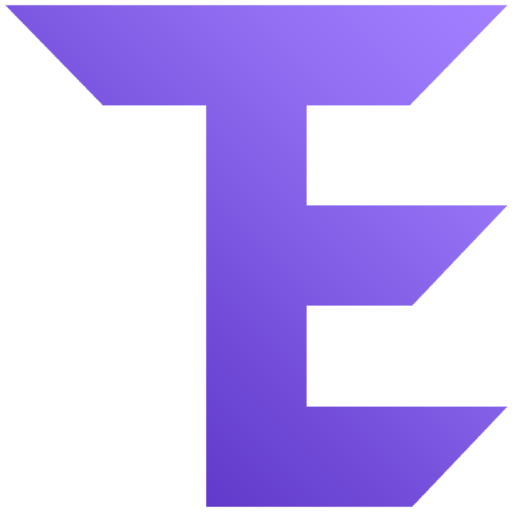Keeping track of defects is a crucial part of the software development process. With the rise in popularity of Agile Methodologies, defects are not being discovered until later stages. It’s important to have an efficient defect tracking system so that developers can focus on what they need to be doing: building new features and fixing bugs.
In this blog post we will discuss some of the best defect tracking tools for QA teams available in today’s market. We hope you find this information useful as you search for best bug tracking tools that suit your needs.
What is a defect tracking tool?
Defect tracking tool plays a vital role in the bug life cycle, as it helps the stakeholders to track the issues in the product. It consolidates the data and simplifies the details of the bug that gets reported and reviewed by various teams.
With a defect tracking system, it is easy to streamline the testing process and it provides strong compliance for the organization. It helps the tester to communicate the severity of the bug and the developer to set the priority for fixing it.
Why defect tracking tool is important?
- It helps in identifying the bugs in an early stage with active inputs from different teams.
- It reduces the cost of development and increases the return of investment.
- It helps in identifying the minor issues that might later cause a catastrophe, i.e helps in finding defect trends.
- It provides a collaborative space for communication, teamwork and accountability between different teams.
- It allows us to log customer tickets, this helps the team to improve the product and understand customer’s needs.
How to choose a defect tracking tool?
Investing in a good defect tracking system can provide your organization with a transparent, centralized database for bug reports. It allows real-time updates so that the team can instantly clarify the project and it even keeps a record of all the old test cycles, thus serving as a data repository for future reference .
Every defect management tool gathers basic details like name, description, steps to reproduce, resolution, notes, project, status, priority, severity, date found, the date fixed, who reported it, who fixes it, estimated duration, actual duration, etc.
- Team members should be able to access it from anywhere and anytime.
- It should be compatible with various formats, the user should be able to report the defect from the application, organization’s website as well as email complaints.
- It should optimize the workflow of the team by providing a highly customizable environment.
- It should integrate with other applications of the software lifecycle with less effort.
- It should provide a dashboard with clear insights about the defects in the project, this helps in identifying the defect trends and other glitches in the product.
- It should send notifications through emails if there’s any update in the bug report.
What are the advantages of a defect tracking tool?
- It can handle various sorts of issues like customer complaints, non-technical issues, even for internal requests between different teams.
- It ensures that the bug gets fixed creating an accountable system within the organization.
- It creates this single source of truth, thus reducing conflicts between the testing and development team.
- It prevents bugs from slipping through cracks of long email threads and unopened spreadsheets.
- It gives the team a detailed report with a lot of observations which helps us gain a deeper understanding of the failures in the system.
- It provides better customer satisfaction, as the tool can record the issues reported by the user and it would get addressed soon.
List of Best Defect Tracking Tools
#1. Bugzilla

Best for defect tracking as it allows developers to keep track of outstanding bugs in the product effectively.
Bugzilla is an open-source bug tracking software that allows software developers to track bugs during software development. You can use Bugzilla to automate bug detection, manage your patches, and provide web services.
Features:
- Bugzilla’s Time Tracking allows executives to track time spent, estimate debugging time, and set deadlines.
- It shares bug lists in extensions such as Atom, Comma Separate Value (CSV), and iCalendar.
- Bugzilla allows team leaders and managers to delegate and assign bugs to their team members using a drop-down menu. It enables software developers to track and fix bugs during software development.
- You can use Bugzilla to automate bug detection, manage your patch, and provide web services.
Pricing: Free
Verdict: Bugzilla is a popular bug tracking tool that has been widely used by many organizations over the years. It’s easy to use and has a web-based interface. It offers all the essential features, including convenience, assurance, and essence.
#2. Jira

Best for capturing, tracking, and resolve bugs and defects throughout your entire development process
Atlassian’s Jira Software is a featured product that helps developers to capture, track, and resolve bugs. This defect tracking software helps the software team to find, record, track, and report bugs within the system. Since its curation, Jira has expanded to help team members in planning and tracking bugs. It is designed to perform as connective tissue for the software development team by providing backlog grooming and team management.
Features:
- It offers a comprehensive set of recording, reporting, and workflow features, as well as other convenience-related functions.
- It integrates directly into the code development environment, making it an ideal tool for developers. It is able to track all types of issues and can be used to assist in the management of leave systems and help desks.
- It supports agile projects too. It’s a commercially licensed product that includes many add-ins to support extensibility.
- This tool integrates directly with code development environments, making it an ideal tool for developers.
Pricing: Commercial and free trial available
Verdict: Jira is used by thousands of software professionals as a bug-tracking system because of its simple-to-use structure. It is a commercial product that helps you to organize and prioritize team issues and keep them updated with the project. It is not limited to software development because it can track all kinds of defects.
#3. Mantis

Best for collaborating with team members & clients – easy, fast, and professional.
Mantis, an open-source bug tracker software, is very popular with developers. It works with professionals to solve problems and offer a delicate balance of power and simplicity. Thanks to its outstanding features such as email notifications, project access control, customizable options, and email notifications, this software is user-friendly and exceptional. It is built on PHP and supports Linux, Windows, and macOS on the server-side.
Features:
- Mantis’s email notifications feature sends automatic emails to project managers and team members regarding project status updates, group actions, and issue statuses. Project managers can restrict or grant access to projects, data, and information to certain users using the role-based access feature.
- Mantis’s collaboration feature for project management allows team members to collaborate and communicate on bugs and other issues raised by end-users.
- Project managers and team leaders can also customize their workflows based on project requirements and available resources. You can access dashboards that allow you to track the progress of development and generate reports that summarise it.
- MantisBT supports all major operating systems, including Windows, Solaris, Mac OS X, and Linux.
Pricing: Free & Commercial versions (You get 30 days free trial on commercial plans too).
Verdict: This cloud-based bug tracking and issue management solution is the best for software development companies. It allows team members to work together on projects and share progress with external clients. It is also compatible with Chrome, Firefox, Safari, Opera, and IE 10+.
#4. Trac

Best for bug tracking and project management tool for WordPress.
Trac is another open-source cloud-based project management and defect tracking system written in Python. Trac offers a simple interface for Subversion and Git as well as a variety of reporting tools, including an integrated Wiki. It enables users to track the progress of resolving bugs and features requests with ticket numbers. You can filter these ticket numbers by severity, project component, and owner, as well as version.
Features:
- Trac other features include anti-spam and code documentation, file management, and project time management.
- It supports many databases such as SQLite and PostgreSQL, MS-SQL, and SQLite.
- Using Trac, developers can easily browse source code history and also manage bug reports and feature development.
Pricing: Free
Verdict: It is an enhanced wiki and issue tracking system for software development projects. This software uses a minimalistic approach to web-based software project management.
#5. Redmine

Best for tracking multiple projects.
Redmine is a great free and open-source, web-based project management and issue/defect tracking tool that enables us to manage multiple projects and associated subprojects. It integrates with SCM (Source Code Management System). Redmine supports multiple platforms and multiple databases, while for reporting purposes, Gantt charts and calendars are utilized. It was developed using the Ruby on Rail framework.
Features
- It can be used with MySQL, Microsoft SQL, and SQLite. It can be installed on operating systems like Windows, Ubuntu, Solaris, and CentOS.
- It includes custom fields for issues, time-entries, projects, and users.
- Redmine updates its version every six months, which is more beneficial for users.
- Redmine supports a range of SCM integration, including (SVN, CVS, Git, Mercurial, Bazaar, and Darcs).
Pricing: Free
Verdict: Redmine is a very powerful open-source project management tool. It features per-project forums and wikis, time tracking, and document and file management. There’s also an issue tracking system.
#6. FogBugz

Best for bug tracking and navigating through tasks.
FogBugz refers to bugs and issues as cases. It allows you to easily create cases and add details such as description, screenshots, version, priority, and priority. Fogbugz uses a global priority system that applies to all bugs, features, projects, and bugs. This enables all members of the team to work down their cases in order of priority.
Features:
- FogBugz allows you to organize your bug tracking by adding tags for cases and wiki articles. Filter views can be easily created to display all cases that have been tagged.
- FogBugz keeps track of bugs, issues, and feature requests in one place.
- It integrates easily with tools like GitHub, Slack, Google Drive, Twitter, and Trello.
Trial: 14 days
Pricing:
- On-Demand – $15/user/month billed annually at $180/user
or $18 /user/month billed monthly - On-Premises – $15 /user/month billed annually at $180/user
Verdict: This product is for software developers and comes with all the tools needed to manage projects. With out-of-the-box capabilities like time tracking, task management, bug and issue tracking, and email support, this tool adds simplicity and efficiency to the software development process.
#7. SpiraTest

Best for managing all aspects of your testing process, from requirements to bugs and issues to end-to-end traceability.
SpiraTest offers a complete bug/defect tracking solution that manages your entire testing process. It offers support for customizable workflows and fields, flexible reporting, configurable email notifications, and fully editable statuses, priorities, severities, and bug types.
Features:
Best for complete bug tracking as it manages your entire testing process.
- It keeps track the revisions of a particular bug, so that at any time, You may also examine the defect’s history log to see what changes have been made, including the date of the change, who made it, and what data was changed.
- Fully customizable incident fields, including priority, statuses, defect types, severity, and priorities.
- It has the ability to connect incidents (bugs) to other artifacts and incidents.
- It offers comprehensive reporting, searching, sorting, and audit log tracking of changes are all possible.
Pricing:
Verdict: SpiraTest can be used on-premise. It also comes with AWS and private clouds for Saas clients. Its concurrent licensing model allows for distributed teams and is free of charge via phone or email.
#8. ReQtest

Best for effortlessly capturing, tracking & managing bugs and issues
ReQtest, a cloud-based bug-tracking solution, allows testers and developers to manage test cases and receive real-time updates about various testing routines. The key features include visual bug reporting and project management.
Features:
- ReQtest offers a test management tool that allows users to plan, execute, and follow-up on test cases. You can view bug reports and create charts to visualize the data.
- ReQtest issue tracker provides unmatched bug tracking capabilities as testers can report the bugs from the failed test steps. You can add attachments such as videos or images to clearly describe bugs.
- ReQtest is integrated with JIRA, allowing users to create test case and group them into test runs. Users can then assign testers to them.
Trial: 10 days
Pricing:
- Professional – $6 – $45 / user
- Enterprise – Contact ReQtest Sales Team
Verdict: ReQtest provides the most intuitive bug tracking module that allows developers as well as testers to collaborate easily on fixing bugs. You can also use the desktop app to capture bugs with images or video and upload them to ReQtest.
Conclusion
A defect tracking tool is a software application that helps monitor, track, and manage defects or errors in your project. Choosing a defect tracking tool can be difficult, but the right one will save you time and money. Hope this article provided you with information on what the best free defect tracking tools are as well as paid ones to help you choose which one is right for you. When choosing your new defect tracking tool, make sure it is compatible with your test case management tools.
Research Process
Total tools reviewed: 18
Total tools finalized: 8
Total time spent: 56 hrs
Related posts: