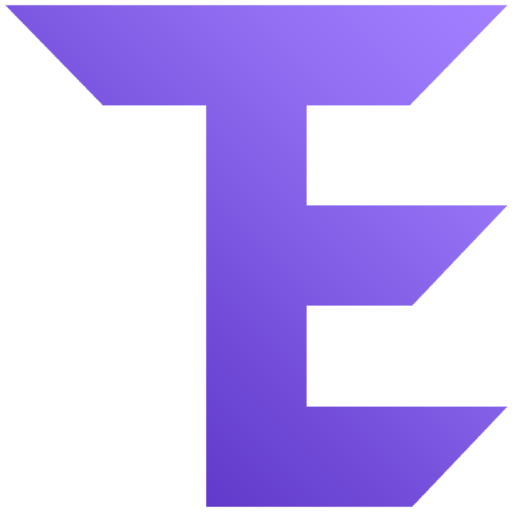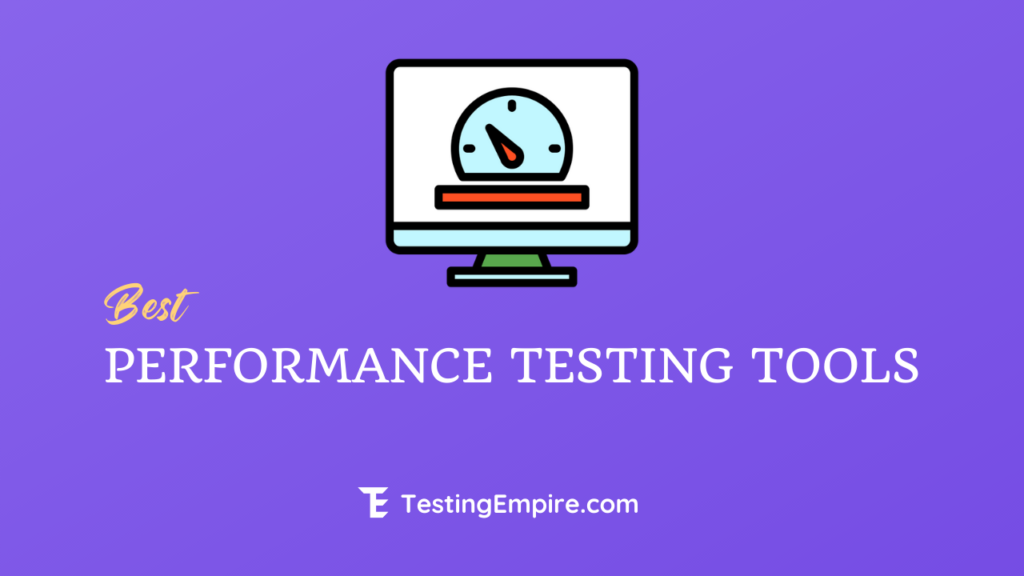
Performance testing is one of the most important activities in software development lifecycle. It helps ensure that an application meets its performance requirements and provides a good user experience. The goal of this type of testing is to ensure that the application performs as expected under normal load and usage.
In this blog post we will explore some best performance testing tools you should consider when performing your next round of performance testing on your product or service!
What is Performance Testing?
Performance testing is a type of non-functional testing, which measures the performance of a system, often in terms of speed and capacity.
It is the process of identifying and quantifying system performance, so you can identify bottlenecks before they impact your users.
It evaluates a system or application by measuring its responsiveness, reliability and stability under a particular workload.
It requires specialized tools to validate the accuracy of your software under different loads, environments, and configurations. Understanding how to use these tools effectively will help you find bugs faster and avoid costly errors in production.
One way to find out if your application performs well is by using best performance testing tools for different platforms.
List of Best Performance Testing Tools
#1. WebLOAD

Best for lead and performance testing at the enterprise-scale.
WebLOAD is an enterprise-scale load testing tool that generates reliable and real-life load scenarios even for complex systems, with smart analytics providing performance insights. It is built on a flexible platform that supports hundreds of technologies. WebLOAD is used widely by performance testing services that have complex and high user load requirements. Users can also conduct stress and load testing on any web-based software by creating load from on-premise systems as well as the Cloud.
Features:
- It allows integration with tools such as Selenium and Jenkins to enable continuous load testing for DevOps.
- WebLOAD’s strengths include its flexibility and ease-of-use. It allows you to quickly create the tests you need using DOM-based recording/playback and automatic correlation features.
- It provides an in-depth analysis of the performance of your web applications, identifying bottlenecks and issues that could be preventing you from achieving your load or response requirements.
- WebLOAD can be used on-prem or in the Cloud (SAAS).
#2. LoadRunner

Best for discovering the root cause of application performance issues.
Micro Focus LoadRunner (previously known as HP LoadRunner) is a sophisticated software load tester that detects performance problems in web applications. It is not restricted to testing web services or applications. It gives software testers complete visibility into their system’s performance from every angle. As a performance testing tool, LoadRunner is used to test applications, measuring system behavior and performance under load.
Features:
- It can detect bottlenecks in the application before it enters the implementation phase. Users can then evaluate each component before it goes live.
- This testing tool has a unique feature that allows it to handle thousands of users simultaneously.
- LoadRunner can be used to detect performance gaps prior to the implementation or upgrade of a system. It also provides advanced predictive capabilities that allow users to predict expenses for scaling up applications.
- Load testing can be integrated into all your development tools, including IDE, jUnit, nUnit, Selenium, Selenium, Microsoft Visual Studio, and Jenkins.
#3. Apache JMeter

Best for load and performance testing.
Apache JMeter is a great load testing tool for developers. It supports 100% Java-scripted desktop applications and also tests the functionality of web apps. Apache JMeter is open-source and therefore accessible to all software companies. Despite being open-source, the testing tool is very versatile. This Java-oriented application allows for compliance with JDBC, Message-oriented middleware (MOM), and JMS.
Features:
- It can be used with many web and networking protocols, including HTTP, HTTPS, and FTP.
- It is possible to use native commands and shell scripts for testing procedures.
- This is a great tool for testing the functionality of resources like Servlets, Perl Scripts, and JAVA objects.
- It supports multiple load injectors that can be managed using a single controller.
#4. NeoLoad

Best for testing apps under heavy load.
NeoLoad is a very popular tool for testing web and mobile applications under heavy load. It is written in Java. NeoLoad simulates large numbers of users and allows you to examine not only the response times of the system to incoming queries but also the performance of the entire infrastructure, including databases. The number of virtual clients in the load test carried out using NeoLoad, can easily vary from 50 users (for free) to more than 100 thousand.
Features:
- NeoLoad’s cross-platform capabilities enable you to generate loads on multiple platforms, Unix, Windows, and Linux.
- Cloud integration, real-time monitoring, and integration with real devices are supported on Android, iOS, Windows Phone, Blackberry, and Windows Phone.
- It allows you to reuse and share test results and assets from functional testing tools to APM tools analytics and metrics.
- It supports all the latest technologies, including Flex, Silverlight, and GWT. It can be integrated with the Continuous Delivery platform also.
#5. StresStimulus

Best for handling scenarios that may be difficult to test using other tools.
StresStimulus can be used to load test web, mobile, and enterprise applications. It measures the performance and scalability of a web application under heavy traffic loads. It targets difficult-to-test scenarios. Autocorrelation ensures that playback errors are automatically fixed. StresStimulus tracks user actions and replays them in order to mimic variable usage patterns. It monitors load impact on server infrastructure and application responsiveness.
Features:
- End to end test wizard covers every step from recording to testing results. This reduces the learning curve.
- Multiple load generators are available for cloud or on-premise testing.
- There are many secure authentication options available, including Web Forms Basic, NTLM, and Kerberos.
- You can export scripts to Visual Studio test format in order to help with scenarios that fail when recorded in Visual Studio directly.
#6. LoadUI Pro

Best for creating Scriptless load test.
LoadUI Pro from Smartbear is a load test tool for REST, SOAP APIs, Databases, and Microservices. It works on Windows, Linux, and Mac OS. It makes it easy to create sophisticated and scriptless load tests in a matter of minutes. This tool allows users to test the speed of APIs and their scalability before releasing them into production environments.
Features:
- Users have access to detailed reports and can automate load tests using TFS, Bamboo, Jenkins, and other automation frameworks.
- LoadUI allows users to preview the performance of APIs before they are released to production environments.
- It allows users to quickly run an API load test against a single web endpoint or based on an existing functional test in SoapUI NG.
#7. SmartMeter.io

Best for businesses/developers looking for JMeter alternative.
SmartMeter.io is a performance testing tool that overcomes the limitations of JMeter. With its Recorder, the tool allows you to create a simple scriptless environment. It generates test reports and features such as automatic test criteria assessment, trend analysis, and comparative analysis.
Features:
- This load testing software allows you to create scriptless scenarios.
- Comprehensive reporting, including automatic evaluation and comparison.
- SmartMeter.io supports these protocols: HTTP, FTP, and JDBC. No browser plugin is required.
- It is highly capable of CI integration and distributed testing.
#8. Rational Performance Tester
Best for automated performance testing of web applications.
Rational Performance Tester by IBM allows you to run and create performance tests. It can also be used as a powerful analysis tool. It can be used to test the stability and scalability before web-based applications are deployed. This automated performance testing tool creates a demo of the transaction between the web service, the user. It can be used by performance testing companies to create error-free, effective cloud computing services.
Features:
- Perform website load tests using the HTML version of web pages viewed during test recordings.
- It supports protocols like Web HTTP, Citrix, and XML. SOA, Weblogic, and Websphere are also supported. SOA.
- Provides real-time reporting to allow for quick awareness of performance issues during tests.
- It automates test data variation and enables the insertion of custom Java code.
#9. AppLoader
Best for creating performance tests without coding.
AppLoader allows you to test the application’s readiness using load testing. You can test any application by replicating the same user experience across all access points: thin, fat, clients, and web applications. Without the need to add plugins or write a single line code, you can test your entire business flow, including any third-party apps.
Features:
- It works with all Citrix versions, Cloud-Based and Hybrid infrastructures.
- Simulate user action on any type of application for any number of users.
- View overall performance stats, ramp-up times, and failure screenshots in one dashboard.
- Create any scenario you like without scripting (including keyboard inputs, mouse events, and if conditions) and then replay them as an automat.
#10. Silk Performer
Best for enterprise-scale performance testing.
Silk Performer is stress and load testing tool that can be used in enterprises. It can test application environments with thousands to hundreds of concurrent users. CloudBurst is a Silk Performer feature that allows QA teams to quickly launch any type of peak load performance test without having to worry about complicated infrastructure. It supports Google, AWS, Azure.
Features:
- It allows integrated server monitoring.
- Tests can be run from more than 50 locations worldwide.
- You can run stress testing on the website with server-side diagnostics.
- Silk Performer supports these protocols: HTTP/HTML. HTTPS/HTML. HTTP/HTTPS. Flash. Email (SMTP/POP), FTP. TCP/IP. LDAP. XML/SOAP..NET. Many more.
#11. StormRunner Load
Best for high-intensity testing for hundreds of thousands of virtual users.
StormRunner Load is a cloud-based load testing tool for mobile and web apps. It allows users to identify performance issues and ensure that web and mobile applications are ready. It is ideal for applications that are part of an agile process and reduces time spent on performance testing engagement. This compares the results of the current tests with previous ones to determine if the current build has improved.
Features:
- It uses predictive analytics to provide real-time information and problem-solving suggestions.
- Upload the files as part of the script to configure the host file for the cloud images.
- It integrates performance testing in CI/CD process.
Conclusion
Performance testing is an important part of the software development process. Performance testers are responsible for ensuring that the software performs well under normal and peak load conditions. There are many performance testing tools on the market, so which one should you use? We hope this list of some of the best performance testing tools help you choose the best tool that will work best for your needs.
Research Process
Total tools reviewed: 16
Total tools finalized: 11
Total time spent: 72 hrs
Related posts: