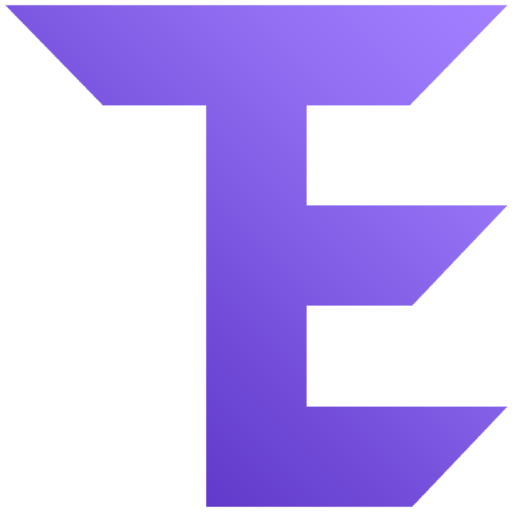As a software tester we perform many different types of tests to find bugs in the code and software, but one thing is always consistent – we need a test management tool.
Test management tools are a vital component to any software development team, and it can be difficult to know which tool will work best for you.
In this article, we’ll discuss some of the most popular test management tools on the market today so that you can make an informed decision about what’s right for your organization.
What is a Test Management Tool?
Test Management tool helps the testing team to plan, track and maintain the test activities in the cycle. These tools help us document information about the requirements & risks, help you design test cases, craft test plans & test runs, assign milestones and more.
It allows us to oversee the test coverage, execution and outcome by providing us with a detailed dashboard for tracking quality assurance activities. Its primary function would be to gather the execution data from both manual and automated cases, i.e, log data on whether the test case passes or fails.
Why Test Management Tool is important?
Test management tools can improve the efficiency of the process by reducing the complex documentation, it will ensure that the testing team spends time working on the deliverable. The end goal of any test management tool is to lead a smooth, hassle-free and consistent test cycle.
Here is a list of reasons why a test management tool is important.
- It improves the communication between the testing and the development team as it provides a transparent and traceable view of the test cycle.
- It improves test coverage, as it takes care of requirement management along with test case creation and execution.
- It makes it simple for the team to view all the testing activities in a single application.
- It consolidates the execution report and gives us visual insights.
- It minimizes duplication in data.
How to choose a Test Management Tool?
There is no one size fits all when it comes to testing management tools. You have to keep certain parameters in your mind like budget, specific feature requirements for the project, reduce complexity & increase productivity and more. Here is a list of criteria that would help you choose the right test management tool.
- It should be easy to install and compatible with the existing bug tracking tool as well.
- The team should be able to quickly adapt to the system, good usability and user training materials is mandatory.
- It should facilitate communication between different stakeholders, it should provide analytics & metrics with proper comment and review sections.
- The tool provider should responsive support team your organization helping them with installation, training and solve all the queries and issues.
- It should be compatible with multiple platforms and devices, especially mobile devices so that it allows the team to access the tool remotely.
- It should support both manual and automation test creation.
- It should include detailed information reports allowing the team to look at even the granular information about the test cycle.
What are the advantages of a Test Case Management Tool?
- It saves a lot of time for the team by eliminating redundant tasks.
- It can boost team productivity as they can focus on execution alone.
- It creates a scalable environment with an option like multiple users, unlimited test runs, test case and project inclusions.
- It provides a secure environment guarding the organization against scams and breaches.
- It provides critical features like managing user and access permissions.
List of Best Test Management Tools
#1. PractiTest
Best for Small and medium-sized teams.

PractiTest is a cloud-based end-to-end ALM solution that streamline your process. It provides complete visibility, transparent results, flexibility.
Integration: Seamlessly integrate with tools such as JIRA, Redmine, Pivotal Tracker, and others.
Free trial: A free trial is available with PractiTest, which lasts 14 days.
Features:
- Track, trace and visualize every step of your application process.
- Create any kind of test you would like – scripted, exploratory or automated
- Integrate your automation with PractiTest using REST API, Firecracker or xBot
- It allows you to integrate automation, CI, and bug tracking tools.
- Customised reports and dashboards based on the specific data your stakeholders care about can help you make sure that each stakeholder sees exactly what they need to know.
Pricing:
- Professional: $ 39 /per user /per month
- Enterprise: $ 49 /per user /per month
- Unlimited: Contact Practitest
#2. TestRail
Best for teams of all sizes, from individual testers to large corporate groups of 100 or more.

TestRail is a comprehensive web-based test case management solution for QA and development teams to manage, track, and oragnize testing efforts.
Integration: It can be easily integrated with leading bug tracking tools and test automation tools.
Free trial: A free trial is available with TestRail, which lasts 14 days.
Features:
- Collaborate on test cases, plans, and runs with the team’s stakeholders.
- Use real-time insights and metrics to make your website more actionable.
- Use a variety of text formatting, include files and screenshots, and personalize fields to meet your unique requirements.
- Execute your tests and assess the outcomes that are most meaningful for you.
Pricing:
- TestRail Professional Cloud: $36/Month
- TestRail Professional Server: $370/Year
- TestRail Enterprise Cloud 1-20 Users: $69/User/Month
- TestRail Enterprise Server 5 Users: $3335/Year
#3. Testpad
Best for simpler test case management.

Testpad is a pragmatic test management solution that helps you find bugs. It offers constant formatting, simple team collaboration, and useful reports so you can see how your testing is going.
Integration: Integration with 3rd party Bug Tracking systems
Free trial: A free trial is available with TestRail, which lasts 30 days.
Features:
- Invite co-workers or guest testers by email to use it without buying extra licenses.
- Enables you to add new tests during a testing as you come up with them.
- Its drag’n’drop feature lets you upload files, pictures, and other stuff with ease.
- Allows you to easily export scripts and results out of Testpad for analysis in other tools.
Pricing:
- Essential: $49/mo when billed annually
- Team: $99/mo when billed annually
- Department: $249/mo when billed annually
- Custom: from $15/u/mo annual only, sold in units of 10 users/yr
#4. Qase
Best for Dev and QA teams

Qase is a cloud test management system for manual and automated tests that helps to boost software testing productivity. It makes it simple to create, manage, and execute test cases.
Free trial: A free trial is available with TestRail, which lasts 30 days.
Integration: Integrated with leading tools like Jira, Redmine, YouTrack, Slack, Github, Trello, etc.,
Features:
- Enables you to store and manage all of the test suites and cases in one location.
- Tests can be imported and exported.
- Enables you to invite your team members to access projects and limit them by role.
- Allows us to connect with popular bug tracking platforms.
Pricing:
- Free: Up to 3 users
- Startup: $20 user/month billed annually
- Business: $30 user/month billed annually
- Enterprise: Contact Qase Support
#5. Klaros Test Management
Best for regular test management operations.

Klaros Test Management is a professional test management solution that allows you to plan, control and document your entire test process. Its reporting capabilities are robuts and complete. Allows us to build our own graphical layout via a straightforward and powerful API.
Free trial: A free trial is available with TestRail, which lasts 30 days.
Integration: Integration with issue trackers (JIRA, GitHub, GitLab, Mantis, Redmine), test automation tools (JUnit, QF-Test, Selenium) and continuous integration servers (Jenkins, Hudson).
Features:
- Requirements can be set up directly or dynamically synchronized with external tools.
- Test tasks can be recorded, assigned, and evaluated with ease.
- Logs both test results and duration automatically.
- Dashboard comes with a concise overview of the most essential reports and statistics.
- Many overview and thorough reports are prebuilt.
- User-defined reports can be generated according to your own requirements.
Pricing:
- Installed on your hardware (On-Premises): € 1,280 per year for 3 users
- As a cloud-based service (On-Demand): € 91.67 per month for 3 users
#6. QMetry
Best for Agile and DevOps teams.

Qmetry Test Management is a quality platform for software testers that enables Continuous Testing and Agile Teams to build, manage, and deploy high-quality code with greater confidence.
Free trial: A free trial is available with TestRail, which lasts 15 days.
Integration: Seamless integration with defect tracking tools (Jira, Rally), automation frameworks (Selenium, Cucumber, TestNG, Junit, PyTest), and CI/CD tools such as Jenkins and Bamboo.
Features:
- Offers cloud and on-premise test management tool for Agile/DevOps teams.
- Provides actionable insights that can help you make better decisions.
- Comes with an intuitive user interface for generating complicated reports
Pricing: Contact QMetry support
#7. Aqua

Aqua is an easy-to-use test management system that helps tech leaders in regulated industries, software agencies and SaaS companies to organize tests & teams, run testing scenarios of any complexity and scale, and go from manual to automated testing smoothly.
Aqua helps to manage, plan and execute test cases in a structured, clear and audit-proof manner. Here you can start manual or automated tests runs that combine multiple test tools and manage all results centrally. Aqua’s real-time analytics & enterprise-level reports give clarity over QA & dev workflows: you see what to improve & automate. It also simplifies preparation for regulatory audits.
Features:
Test cases management: Manage, plan and execute test cases in a structured, clear and audit-proof manner. Generate test cases automatically based on the requirements with UML diagrams. Start manual or automated tests runs that combine multiple test tools and manage all results centrally.
Requirements management: Keep an eye on the specifications throughout the whole project and recognize all dependencies easily. Your user stories & requirements will be automatically linked with test cases and defects for better traceability.
Project management: Plan and coordinate each step on your project, follow the SCRUM process with our Agile boards or combine it with waterfall-based release planning. All progress will be recorded automatically and displayed in real time.
Defect management: Record and track defects quickly and easily. Moreso Aqua’s smart functionality cuts down on duplicates. aqua links documented defects with your test cases, so they would not occur again in later regression tests. Jira synchronization included.
Reporting: Create any professional custom reports you can dream of. The most interesting and complex relationships in your data can be visualized with a push of a button. Keep track of your requirements, test cases and defects at all times with real-time info in the dashboard ensuring that business process is efficient and new product will be released on time.
Regulatory compliances: aqua simplifies preparation for regulatory audits: save months on documentation & audit trails. Empower your practice with such standards as CMMI & TMMI. Сertificates aqua helps with:
- ISO 9001/27001/26262/13485/etc.
- IEC 27001/61508/60880/61226/etc.
- DO-178C/-254, RTCA DO-178C/DO-254, etc.
- BAIT 41, MaRisk, SOX, etc.
- FDA 21 CFR Part 11/820 etc.
- IEEE 829/830/1028/1044 etc.
Integrations: Aqua integrates with all the most popular issue trackers and automation tools, including JIRA, Selenium, Jenkins, JMeter, and others. REST API is also available.
Free Trial: 30 days
Pricing:
You can choose between “SaaS” & “On premise” version.
SaaS version:
– €29 / Month for Essential package (Defect Management, Requirements Management, Test Case Management, Reporting (Export))
– €69 / Month for Pro package (all from the Essential package, Control of Test Automation, Agile)
– €99 / Month for ALM package (all from the Pro package, Project Management)
On-premise version:
– €690 / Month for Essential package (Defect Management, Requirements Management, Test Case Management, Reporting (Export))
– €1390 / Month for Pro package (all from the Essential package, Control of Test Automation, Agile)
– €1990 / Month for ALM package (all from the Pro package, Project Management)
Conclusion
Test management is a crucial issue for all companies in the software industry.
Test Management Tools help to plan and organize testing activities, monitor progress of tests, analyze test results, track bugs found during testing etc.
A good tool will allow you to control your team’s work seamlessly by providing an overview on their performance and tasks assigned. The best way to pick out such tools is through thorough research done before purchase or free trial use which allows you to see if it suits your needs well enough (free).
We recommend that you take into account various aspects like pricing, features offered among other things while picking up one for yourself because there are many options available both paid and free ones.
Research Process
Total tools reviewed: 14
Total tools finalized: 6
Total time spent: 48 hrs
Related posts: