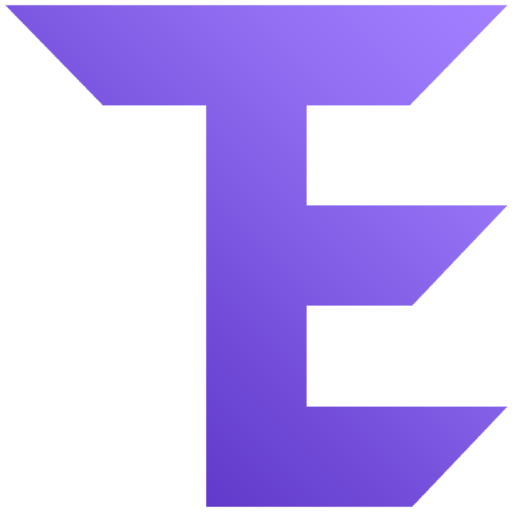Are you looking for comprehensive test management software with seamless Jira integration?
QMetry test management for Jira (QTM4J) is a powerful Jira add-on which is an enterprise-grade test management that enables Agile and DevOps teams to manage their test cases inside Jira conveniently.
In this comprehensive QMetry Test Management for Jira Review, I’ll dive deep into its features, pricing plans, integration capabilities, and more to arm you with all the information needed in order to make an informed decision about the right test management tool for Jira for your team or business.
Get ready to explore QMetry Test Management for Jira potential today.

What is QMetry Test Management for Jira (QTM4J)?
QMetry Test Management for Jira tool is designed for the agile teams using Jira to shift left, test frequently and early, and manage the entire test management workflow inside Jira.
QTM4J is a fast, flexible, and powerful testing application that supports small to large agile and traditional project teams
It helps to transform Jira into a full ALM tool capable of Requirements to Test Case Management.
QTM4J is a StaffPick App on Atlassian Marketplace and is also certified as a “Cloud Fortified” App on Atlassian Marketplace.
Why QTM4J?
As quality engineers, it is our duty to ensure that the digital products and services we offer strictly adhere to superior standards of excellence.
On a daily basis, we typically drive sprints to meet deadlines, provide reliable reports on quality coverage, and manage numerous JIRA tickets.
If you are like me who could spend all day in JIRA to deliver top-notch software faster and more efficiently, then investing in the most comprehensive test management solution for use within JIRA is a priority.
Here comes QMetry test management for Jira (QTM4J) in the picture.
QTM4J Features
Test Authoring
QTM4J provides unbeatable test authoring abilities right within Jira, enabling you to create, link and track test cases with stories right inside the JIRA environment. With features including versioning, test data parameterization, custom fields & workflow customization, you can ensure maximum reusability and accurate audits are kept on record. You can quickly get end-to-end Jira story traceability with the ability to view which stories are connected to each test case.
Test Execution
With QTM4J, testers can efficiently plan and track their releases with Test Plans.. By using Test Cycles which are incorporated into the Test Plan, testers can execute test cases multiple times while still keeping an account of previous executions. Additionally, they can gain a full overview of each cycle execution straight from the Test Cycle itself.
Data Parameterization
With QMetry’s Test Data Parameterization, testers can easily run the same test case multiple times with different inputs without creating unnecessary duplicates and letting them easily keep the tests consistent and organized while saving plenty of time. This exceptional feature is an upgrade from manually entering hard-coded input values and allows teams to store reusable data in a centralized location while also enabling them to import existing parameters and datasets that are shared across QMetry projects. QMetry’s Test Data Parameterization can drastically simplify the process of creating automated, data-driven tests. This allows you to generate consistent and manageable results with speed and efficiency.
Exploratory Testing
QMetry for Jira (QTM4J) Exploratory Testing is a Chrome Extension that helps users identify problems with the website/application under test. It has been crafted to empower users to both test and explore websites, reducing the time testers spend writing up each activity while simultaneously ensuring flawless communication in the organization.
It generates automated documentation for every single click and navigation. With the click of a mouse, this exceptional tool enables users to log defects and even add visuals for enhanced clarity. Visuals make it incredibly easy for developers to identify precisely where an application fails. It simplifies the debugging process exponentially.
Test Versioning
QMetry Test Management for Jira’s Versioning feature allows teams to work together and keep different versions of test cases in parallel, along with audit history changes.
Quality Analytics
With the powerful QTM4J Analytics, you can access real-time insight across your various projects and teams. Access over 30+ report gadgets to make decisions with Coverage Analytics, Test Cycle Reports, and Traceability reports – all of which are designed to give you quicker results than ever before. Create unique dashboard widgets for more personalized outcomes as well. Reap the advantages of executive coverage, and reusability―all while releasing confidently knowing that these analytics are available at your fingertips.
Integration
QTM4J enables users with easy integration for all test automation frameworks like QAF, Selenium, TestNG, JUnit, Cucumber, Appium, UFT, and Specflow and provides easy integration with DevOps CI/CD tools like Jenkins, Bamboo, and Maven. Open API to build more integrations.
Migration
QMetry’s migration ability enables a straightforward and effortless transition from other test management tools.
With all these features, you can deliver high-quality software faster and more efficiently by using QMetry test management for Jira.
Pricing Details
Let’s see QMetry Test Management for Jira Pricing Details
QTM4J is available for JIRA teams working on Cloud, Data Center, and Server.
It comes with three plans – Cloud, Data Center, and Server.
Cloud: It offers 30 days free Trial for teams of all sizes.
Data Center: It offers 30 days free Trial for teams of all sizes.
Server: It offers 30 days free Trial for teams of all sizes.
Go to QTM4J and start your free trial today
Conclusion
Here’s the bottom line:
If you’re looking for the best test management tool inside Jira, then QTM4J is worth checking out.
QMetry test management for JIRA offers the most efficient and comprehensive test management experience inside JIRA at a very attractive price.
QMetry Test Management for Jira tool is designed for the agile teams using Jira to shift left, test frequently and early, and manage the entire test management workflow inside Jira.
It improves the ROI of your test projects instantly by providing the best functionality, user experience, and outcomes.
If you’re looking for a test management tool for JIRA that is the best alternative to TestRail, Zephyr Enterprise, and qTest then QMetry Test Management for JIRA is well worth checking out.
You can easily migrate from other test management tools using QMetry migration ability.
Our experience has been amazing, and I’m sure yours will be too.
Related posts: