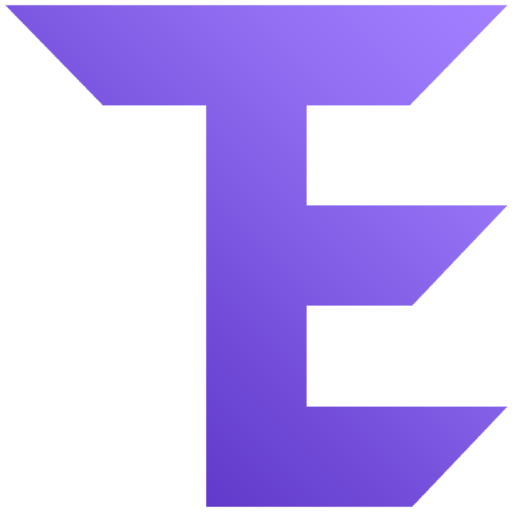As a software tester, one of the biggest challenges you will face is ensuring that your product works properly across all browsers. It can be time-consuming and frustrating to test every aspect of your site using different browsers.
Cross browser testing is essential for making sure that your website or application works on all browsers. Automated cross browser testing tools can save you time and money by not having to test every single version of each browser manually.
Here in this article we will see the best cross-browser testing tools available in the market.
What is Cross Browser Testing?
If you are a tester, then you must be familiar with the term cross browser testing.
Cross browser testing is the process of analyzing and comparing how a website performs across different web browsers.
It is not just about taking screenshots of how your website looks on various browsers but also about ensuring that it works as expected on all of them.
You can use tools like Browerstack or Sauce Labs for this purpose. They offer real time screen sharing and let testers see the live working of their web apps on different browsers without doing any additional work. This saves a lot of time and effort!
List of Best Cross Browser Testing Tools
#1. BrowserStack
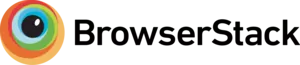
Best for live and automate cross-browser testing.
BrowserStack is one of the top cross-browser testing tools for mobile and desktop browsers that don’t need installation. With this comprehensive browser compatibility testing tool, you can test your site on over 2000 browsers. It’s always recommended to test your applications on real devices for accuracy, and BrowserStack even supports real-time debugging.
Features:
- No setup is required. Instant testing can be done in the cloud.
- With this tool, you can set up a testing environment with support for Active Directory, proxies as well as firewalls.
- No maintenance is essential to speed up the releases.
- It is compliant with SOC2. It provides access to the most up-to-date browsers and gadgets at all times.
#2. LambdaTest

Best for running automated and live interactive Cross Browser Testing on 2000+ real browsers and OS.
LambdaTest is another great cloud-based platform that allows you to run cross-browser compatibility tests for your website or web app. LambdaTest’s cloud grid is scalable and allows you to automate Selenium scripts, run them successfully, or perform interactive testing in real browser settings. It provides real-time cross-browser compatibility testing for websites/apps across all browsers and devices.
Features:
- Users can run live interactive cross-browser testing of your websites and web apps on 2000+ real mobile and desktop browsers.
- Protect your website and web applications from any after-deployment problems with locally hosted web testing.
- Test from different locations to ensure consistent user experience in all locales.
- Perform End-to-End Cypress Testing in the cloud on a fast, reliable, and scalable infrastructure of more than 40 different browser environments.
#3. CrossBrowserTesting

Best for running Manual, Visual, Live, and Selenium Tests in the cloud on 2000+ browsers.
CrossBrowserTesting is another cross-browser testing tool that enables Manual & live testing on 2050+ browsers and real mobile devices. You can interactively test your website on remote devices using Appium or Selenium. Agile teams can test faster with parallel testing and integrations using continuous integration solutions such as Jenkins.
Features:
- Selenium, Appium cloud testing grid allows your engineering team to scale at the promised pace.
- It integrates seamlessly with other great technologies, such as Jenkins, and fits well into your CI workflow.
- FireBug and Chrome Dev Tools are included.
- It’s easy-to-use REST API allows you to access the entire app from your command line.
#4. Ranorex Studio

Best for end-to-end testing of desktop, web and mobile applications in a single license.
Ranorex Studio offers all-in-one web application and cross-browser testing solutions. It provides testers with an entire toolset to test desktop, mobile, and web applications. It offers automated testing for many web technologies and frameworks, including HTML5, Java, JavaScript websites, Salesforce, Flash, Flex applications, and so on. Ranorex supports cross-domain iframes and elements in a shadow DOM.
Features:
- Automate tests on a Windows desktop and then execute them locally or remotely on real iOS or Android mobile devices or simulators/emulators.
- You can run parallel tests and speed up cross-browser testing of Chrome, Firefox Safari, Microsoft Edge, and other browsers.
- It integrates with Jira and other leading DevOps tools to automate bug tracking and accelerate release cycles.
- It also supports hybrid desktop applications based upon the open-source Chromium Embedded Frameworks (CEF), and the JxBrowser.
#5. Perfecto

Best for testing web and mobile apps at scale.
Perfecto is a fast, secure, and scalable cross-browser testing platform. It is perfect for globally dispersed teams or those businesses that need the scalability only cloud-based solutions can offer. It’s testing cloud is always on, up to date, and available for teams.
Features:
- Save time and reduce costs by using Perfecto’s VMs and real Macs.
- It provides unlimited elasticity, by which you can run a high volume of tests on an enterprise scale.
- Its robust, built-in analytics solution provides detailed test reports, CI dashboards, heatmaps, and root cause analysis.
#6. TestComplete

Best for desktop, mobile, and web testing.
TestComplete allows teams of any skill level to create and execute automated user interface tests on desktop, mobile, and web applications. It accelerates testing cycles and improves software quality. It also ensures that your applications work as intended. It is a functional automated testing platform developed by SmartBear Software.
Features:
- This tool gives testers the ability to create automated tests for Microsoft Windows, Web Apps, Android, and iOS applications.
- You can run parallel tests across 2000+ settings without any configuration or setup.
- It offers an intelligent object repository and support for over 500 controls, so you can ensure your GUI tests are scalable, robust, and easy to maintain.
- With the device cloud feature, you have instant access to the latest browsers and devices.
#7. Experitest

Experitest is another cross-browser testing tool that provides manual and automated testing for web & mobile applications. It offers robust cross-browser testing with different versions of browsers and OS. iOS & Android apps can also be tested on a wide variety of real mobile devices in Experitest’s laboratory (2000+ devices).
Features:
- It provides numerous combinations of browsers and operating systems to test on the cloud.
- This tool gives users access to biometric sensors like fingerprints, allows you to take screenshots, record video, or change the location.
- It let you execute the Appium cross-platform tests, XCUITest & Espresso native tests.
#8. Mabl

Best for end-to-end testing into the entire development lifecycle.
Mabl is a low-code, SaaS solution used for cross-browser compatibility testing. Agile teams all over the globe use Mabl’s SaaS platform for automated end-to-end testing, which integrates directly into the development lifecycle. It is very easy to create, execute, and maintain software tests.
Features:
- Easily create your test once, and then reliably run it across browsers like Chrome, Firefox, Safari as well as IE with no need for browser-specific changes.
- Run tests in sequence, or run unlimited parallel tests across different browsers enabling fast feedback and infinite scale.
- Adding or removing browsers from your test plan is as simple as clicking a button. There is no need for a special setup or configuration.
#9. Browsershots

Best for beginners and small-scale testing.
Browsershots is a free, open-source cross-browser test tool that tests browser compatibility for websites by simply entering the URL. Simply enter the URL of the website, select compatibility testing parameters, and then submit the request. Cross-compatibility testing can be done easily with many customization options, including color depth, browser type, and operating system. You can view your web design in various browsers and operating systems.
Features:
- It supports Google Chrome and Firefox, Safari, Dillo, SeaMonkey (and others), Opera, Lynx. Konqueror. Luakit and other versions.
- It works with all browser versions, screen sizes, and operating systems.
- Browsershot allows you to capture website screenshots in over 60 browsers and on multiple operating systems.
- This tool makes screenshots of your web design in different operating systems and browsers.
#10. Sauce Labs

Best for testing apps and websites across thousands of desktop and mobile browser/OS combinations in the cloud.
Sauce Labs is a cloud-based platform that allows you to test mobile and web apps. You can access thousands of operating systems, emulators, simulators, and browsers instantly. It supports Firefox, Chrome Safari, Safari, Microsoft Edge, and macOS. With this tool, you can easily manage testing resources and data access across your teams.
Features:
- Test in parallel across various browser and OS combinations as you need. It let you accelerate your test run time by up to 10x.
- Users can run early pipeline headless browsers at scale to give fast feedback to developers and accelerate build efficiency.
- Setup, manage, and view test results from within your continuous integration server—for Jenkins, MSFT VSTS, and Bamboo.
- Enhance as well as maintain the user experience with detailed front-end performance metrics.
#11. Browserling

Best for testing websites online.
Browserling provides online cross-browser testing services for free. It is a very easy-to-use online live interactive cross-browser testing tool that provides effortless cross-browser testing for web developers and web designers. Since this tool is powered by HTML5 and JavaScript, you don’t need to install anything.
Features:
- Browserling allows you to participate in interactive testing sessions. You can interact live with the website as if it were your own computer.
- Users can capture, save, and share screenshots of their web pages in all browsers. They can also annotate them and send bug reports this way.
- All connections between Browserling and users are SSL encrypted, which implies your browsing is completely anonymous!
- Browserling’s local testing feature allows you to test websites that have not yet been published online and are currently being developed on your own local system.
#12. TestingBot

Best for real browser and mobile testing.
TestingBot lets users test their website and app on 3200+ real browsers and mobile devices. With this tool, you can replace your internal Selenium grid with cloud-based Selenium, Appium, and Cypress Grid. You can run tests with high concurrency on browsers and physical mobile devices.
Features:
- It supports over 2600 browsers and devices
- Integrate with Jenkins, Bamboo, Jira, Azure DevOps, Travis, TeamCity, and more
- Supports Visual Testing, Real Device Testing, Performance Testing, Headless Testing, and Codeless Automation.
- It includes all popular browsers and operating systems -Internet Explorer, Microsoft Edge, Firefox, Chrome, (Mobile) Safari, and many more.
- It supports various Test Automation Frameworks like Selenium, Appium, Cypress, and so on.
- TestingBot alert you with an email, SMS, or webhook when a Selenium IDE test fails.
Conclusion
Cross browser testing is essential for any website or web application to ensure that it functions properly in all browsers. Using one of the tools listed above, you can test your site across multiple different platforms and operating systems with just a few clicks of the mouse.
It can be difficult to know which cross browser testing tools are best for you, but we’ve compiled this list as an easy guide to help you decide on what might work best for your team or business. From free options like BrowserStack to more advanced test suites like Ranorex Studio, there’s something here that should suit everyone!
Research Process
Total tools reviewed: 16
Total tools finalized: 12
Total time spent: 78 hrs
Related posts: